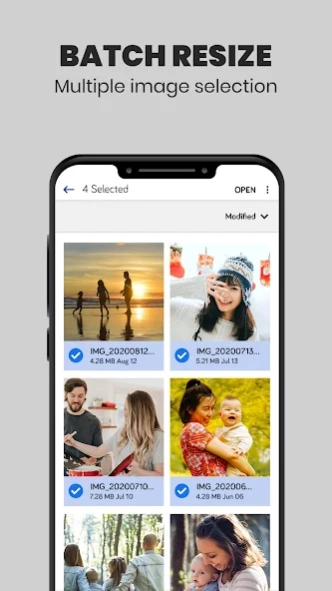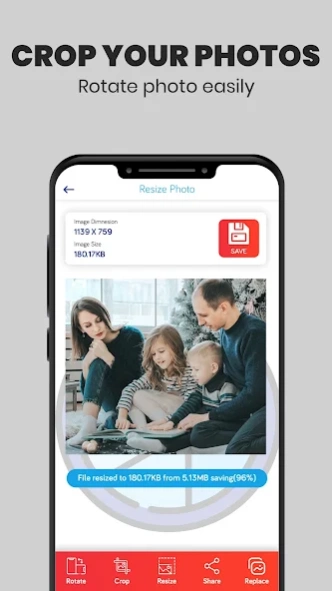Photo and Video compression 1.5
Free Version
Publisher Description
Photo and Video compression - Are you looking for a Photo or Video resize & compression app? Try this app now.
Are you struggling with phone storage issues due to lots of photos & videos on your phone? Try the ultimate solution “Photo and Video compression” now. It offers best results image and video compression.
This app offers super easy way to reduce photo and video size by just one click. You can share these photos and videos on emails, social media and many more. It also saves more than 90% storage on your phone when you do resize and replace.
How it works?
1) Select photo(s) or video
2) Preview photos or video and its size, height and width
3) Select an option to resize the photo or video.
4) Click on Save/replace and you are done.
Amazing features of “Photo and Video compression”
-100% free and easy to use
- Great photo or video quality for compression
- Quick and easy single image resize and video and image resize in Batch
- Great compression results. You can save storage (Phone memory) up to 90% in your phone.
- One click share option for all social media platforms.
- No image or video distortion and always maintains aspect ratio.
- Easy access to other photo editing gadgets like rotate, crop etc.
- Keep original photo or replace existing one based on your needs.
- Trim video based on your need and remove unwanted parts of video.
- Resized photo or video sharing on social media will be almost 10x faster in terms of upload.
Keep us motivated for adding awesome features with your five star feedback.
Thanks!
About Photo and Video compression
Photo and Video compression is a free app for Android published in the System Maintenance list of apps, part of System Utilities.
The company that develops Photo and Video compression is SilverskyTechnology. The latest version released by its developer is 1.5.
To install Photo and Video compression on your Android device, just click the green Continue To App button above to start the installation process. The app is listed on our website since 2021-02-15 and was downloaded 2 times. We have already checked if the download link is safe, however for your own protection we recommend that you scan the downloaded app with your antivirus. Your antivirus may detect the Photo and Video compression as malware as malware if the download link to com.photoresizer is broken.
How to install Photo and Video compression on your Android device:
- Click on the Continue To App button on our website. This will redirect you to Google Play.
- Once the Photo and Video compression is shown in the Google Play listing of your Android device, you can start its download and installation. Tap on the Install button located below the search bar and to the right of the app icon.
- A pop-up window with the permissions required by Photo and Video compression will be shown. Click on Accept to continue the process.
- Photo and Video compression will be downloaded onto your device, displaying a progress. Once the download completes, the installation will start and you'll get a notification after the installation is finished.